- 您现在的位置:买卖IC网 > Sheet目录323 > DV164120 (Microchip Technology)KIT STARTER PICKIT 2
��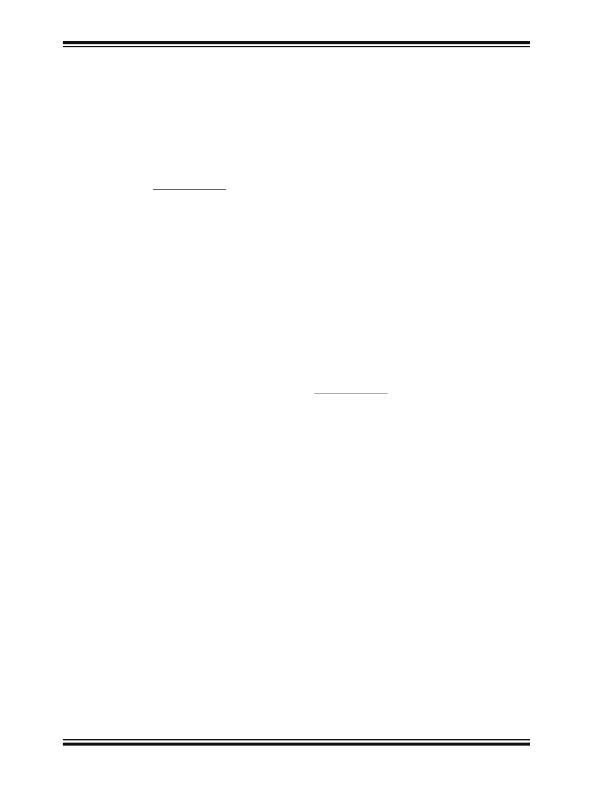 �
�
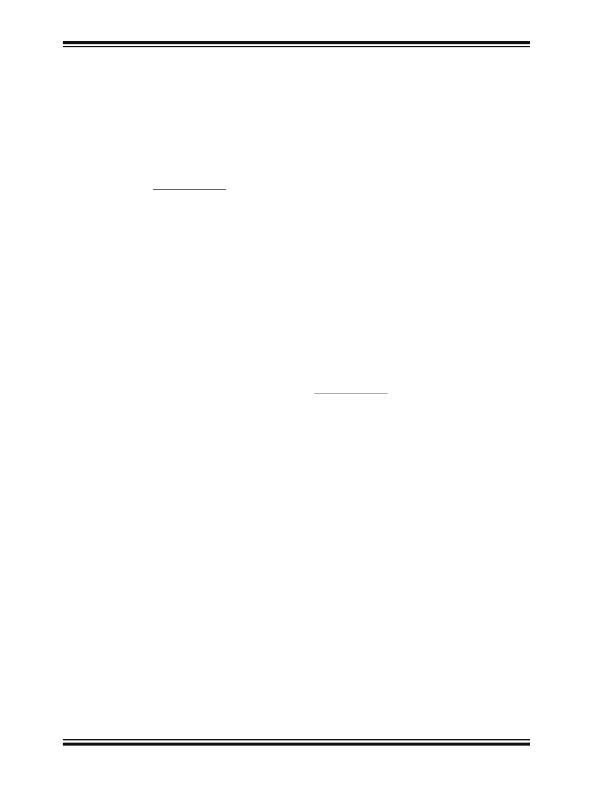 �
�PICkit?� 2� User’s� Guide�
�1.4.7�
�Memory� Source�
�The� Source� bar� displays� the� source� of� the� currently� loaded� device� data.� If� read� from� a�
�hex� file,� it� will� display� the� hex� file� name.� If� read� from� a� device,� it� will� display� the� part�
�name.� None� (Empty/Erased)� indicates� the� buffers� are� empty,� and� it� will� display�
�Edited� once� Program� Memory� or� Data� EEPROM� Memory� has� been� edited� in� the�
�window.�
�1.4.8�
�Program� Memory�
�Program� code� can� be� loaded� into� the� PICkit� 2� Programmer� application� by� selecting�
�File>Import HEX� to� import� a� hex� file� or� by� clicking� Read� to� read� the� device� memory.�
�The� origin� of� the� code� is� displayed� in� the� Source� block.� The� Program� Memory� window�
�displays� the� program� code� in� hexadecimal.� The� code� may� be� edited� in� the� window.�
�The� checkbox� next� to� the� Program� Memory� window� is� only� available� on� devices� with�
�EEPROM� data� memory.� If� the� box� is� checked,� then� Program� Memory,� User� IDs,� and�
�Configuration� Words� are� written� to,� read� from,� and� verified� on� the� device.� If� the� box� is�
�unchecked,� then� Program� Memory,� User� IDs,� and� Configuration� Words� will� not� be�
�erased� or� altered� during� a� Write� Device� operation,� and� will� not� be� read� or� verified.� The�
�checkbox� does� not� affect� Erase� Device� or� Blank� Check� operations.� Both� memory�
�window� checkboxes� may� not� be� cleared� at� the� same� time.�
�For� supported� serial� EEPROM� devices,� the� device� contents� are� displayed� in� the� Pro-�
�gram� Memory� window� instead� of� the� Data� EEPROM� Memory� window� for� easier� viewing�
�in� the� larger� display� area.�
�1.4.9�
�Data� EEPROM� Memory�
�Similar� to� Program� Memory� above,� data� EEPROM� code� can� be� loaded� into� the� PICkit� 2�
�Programmer� application� by� selecting� File>Import HEX� to� import� a� hex� file� or� by� clicking�
�Read� to� read� the� device� memory.� The� origin� of� the� code� is� displayed� in� the� Source�
�block.� The� Data� EEPROM� Memory� window� displays� the� program� code� in� hexadecimal.�
�The� code� may� be� edited� in� the� window.�
�The� check� box� next� to� the� EEPROM� Data� window� controls� whether� the� EEPROM� Data�
�memory� is� written,� read� and� verified.� If� the� box� is� checked,� then� the� device� EEPROM�
�will� be� overwritten� with� the� window� data.� If� the� box� is� not� checked,� then� the� device�
�EEPROM� will� not� be� erased� or� altered� during� a� Write� Device� operation.� The� checkbox�
�does� not� affect� Erase� Device� or� Blank� Check� operations.� Both� memory� window�
�checkboxes� may� not� be� cleared� at� the� same� time.�
�DS51553E-page� 14�
�?� 2008� Microchip� Technology� Inc.�
�发布紧急采购,3分钟左右您将得到回复。
相关PDF资料
DV164121
KIT PICKIT 2 DEBUG EXPRESS
DV164122
ANALYZER SRL PICKIT W/DEMO BOARD
DV164131
KIT STARTER PICKIT 3
DV164132
KIT EVAL F1 FOR PIC12F1/PIC16F1
DV243003
KIT STARTER FOR SRL MEM PRODUCTS
DVA1001
ADAPTER FOR PIC16F716 18DIP
DVA1004
DEVICE ADAPTER 8/14/20DIP
E3R-D12GP-P
RELAY RCVR PLUG-IN DIMMER
相关代理商/技术参数
DV164121
功能描述:电路内置调试器 PICkit 2 Debug Express RoHS:否 制造商:Microchip Technology 产品:In-Circuit Debugger Kits 工具用于评估:PIC MCUs, dsPIC DSCs 用于:07-00024, AC164113 核心:dsPIC, PIC 接口类型:USB 工作电源电压:3 V to 5 V
DV164121
制造商:Microchip Technology Inc 功能描述:ICPICKIT2 PROGRAMMER/DEBUGGER ((NW))
DV164121+TEFLCST3
制造商:Microchip Technology Inc 功能描述:KIT PICKIT2+FLOWCODE-HOME BUNDLE 制造商:Microchip Technology Inc 功能描述:ICD, PICKIT 2, FLOW CODE, PIC, DSPIC 制造商:Microchip Technology Inc 功能描述:ICD, PICKIT 2, DEBUG EXP, FLOW CODE, PIC, DSPIC; Silicon Family Name:PIC12F6xx, PIC16F5xx; Core Architecture:PIC; Core Sub-Architecture:PIC12, PIC18, PIC24; IC Product Type:Debugger / Programmer; Series:PICkit 2 ;RoHS Compliant: Yes
DV164122
功能描述:界面开发工具 PICkit Ser Analyzer RoHS:否 制造商:Bourns 产品:Evaluation Boards 类型:RS-485 工具用于评估:ADM3485E 接口类型:RS-485 工作电源电压:3.3 V
DV164126
功能描述:开发板和工具包 - PIC / DSPIC USB Kit w/ PICkit LowPinCount RoHS:否 制造商:Microchip Technology 产品:Starter Kits 工具用于评估:chipKIT 核心:Uno32 接口类型: 工作电源电压:
DV164130
功能描述:电路内置调试器 PICkit 3 Starter Kit
RoHS:否 制造商:Microchip Technology 产品:In-Circuit Debugger Kits 工具用于评估:PIC16F1829 用于:PIC16F1829 核心:PIC 接口类型: 工作电源电压:
DV164131
功能描述:电路内置调试器 PICkit 3 Debug Exprs RoHS:否 制造商:Microchip Technology 产品:In-Circuit Debugger Kits 工具用于评估:PIC MCUs, dsPIC DSCs 用于:07-00024, AC164113 核心:dsPIC, PIC 接口类型:USB 工作电源电压:3 V to 5 V
DV164131
制造商:Microchip Technology Inc 功能描述:PICKIT 3 DEBUG EXPRESS